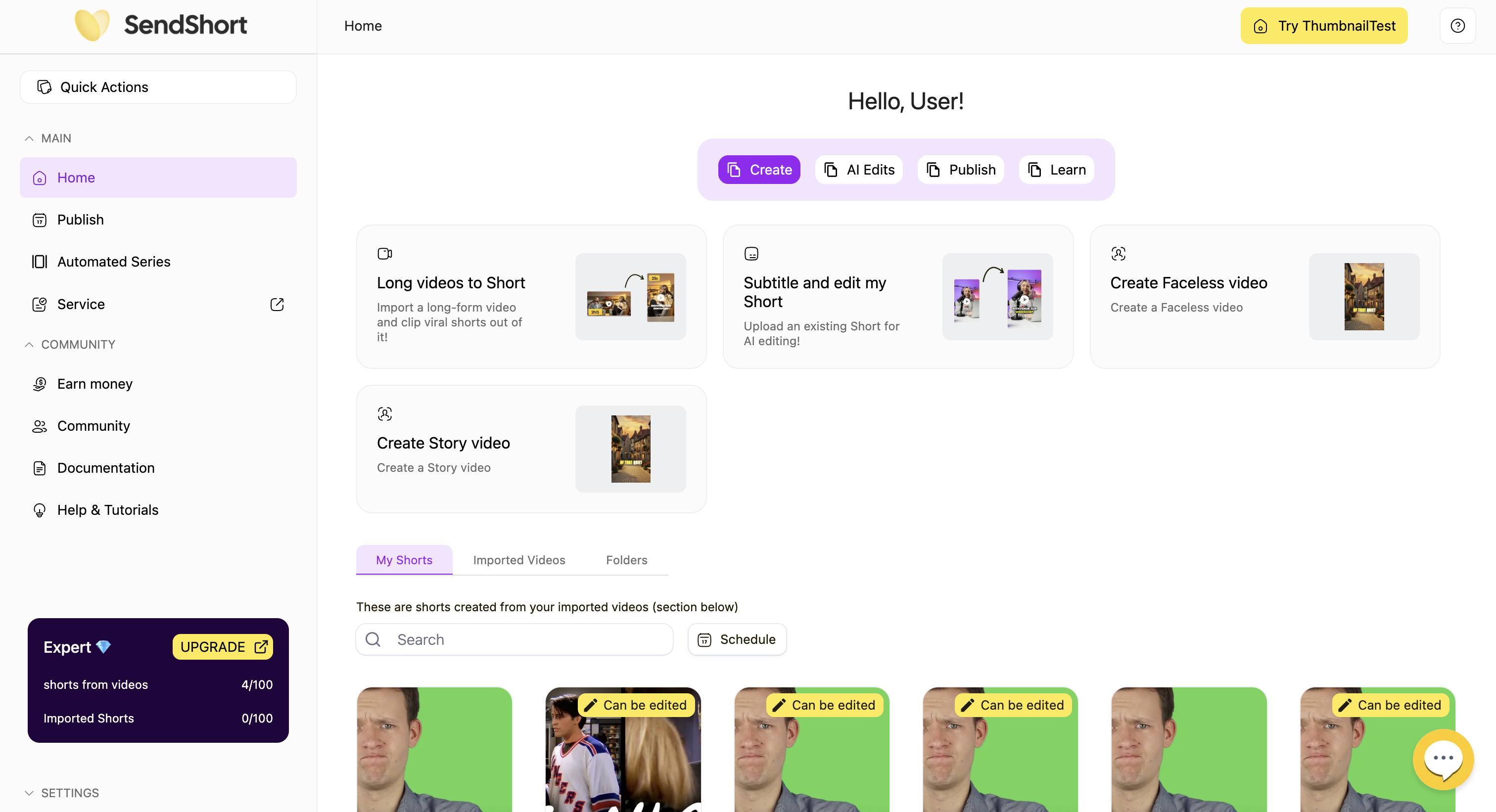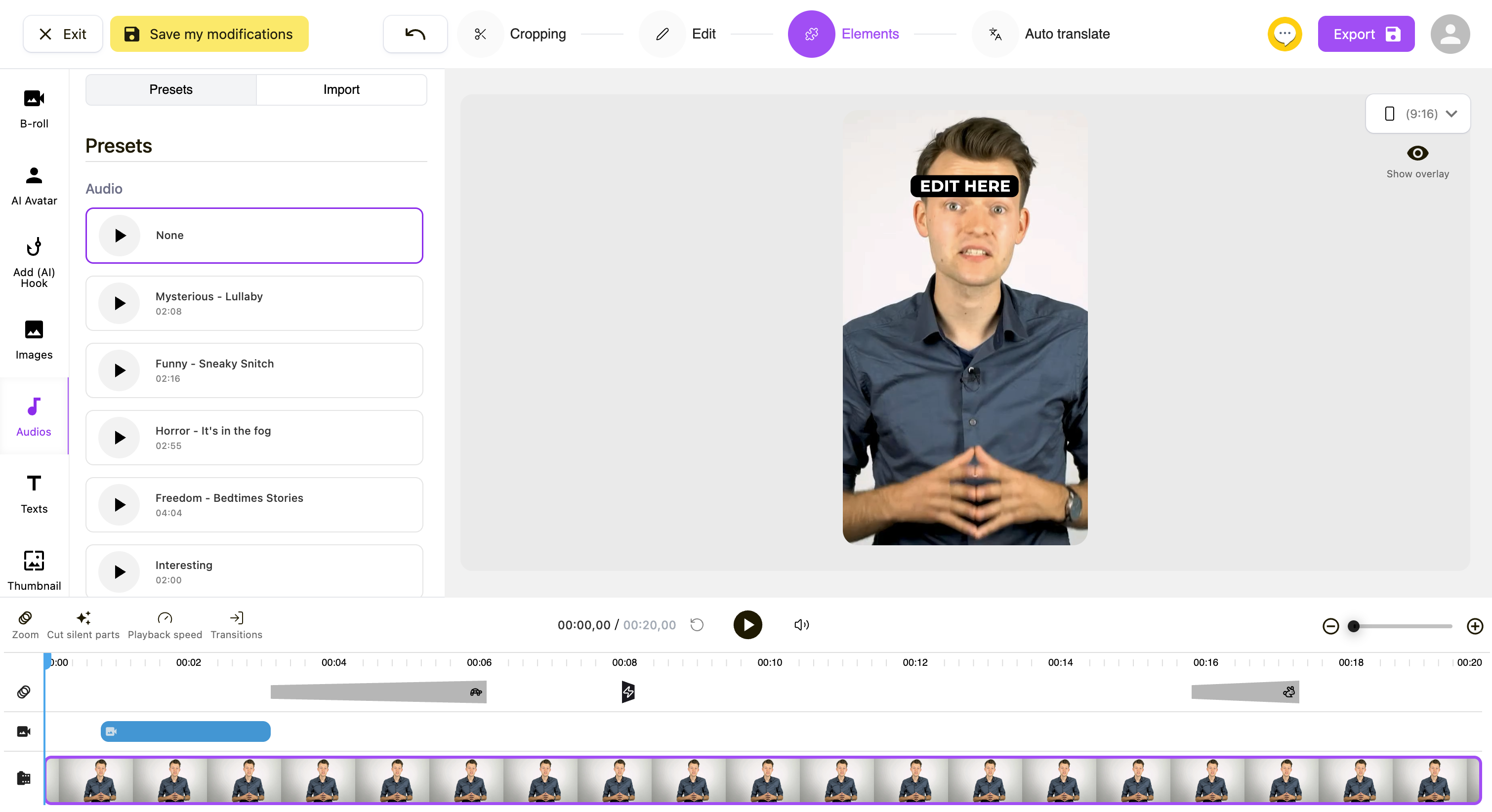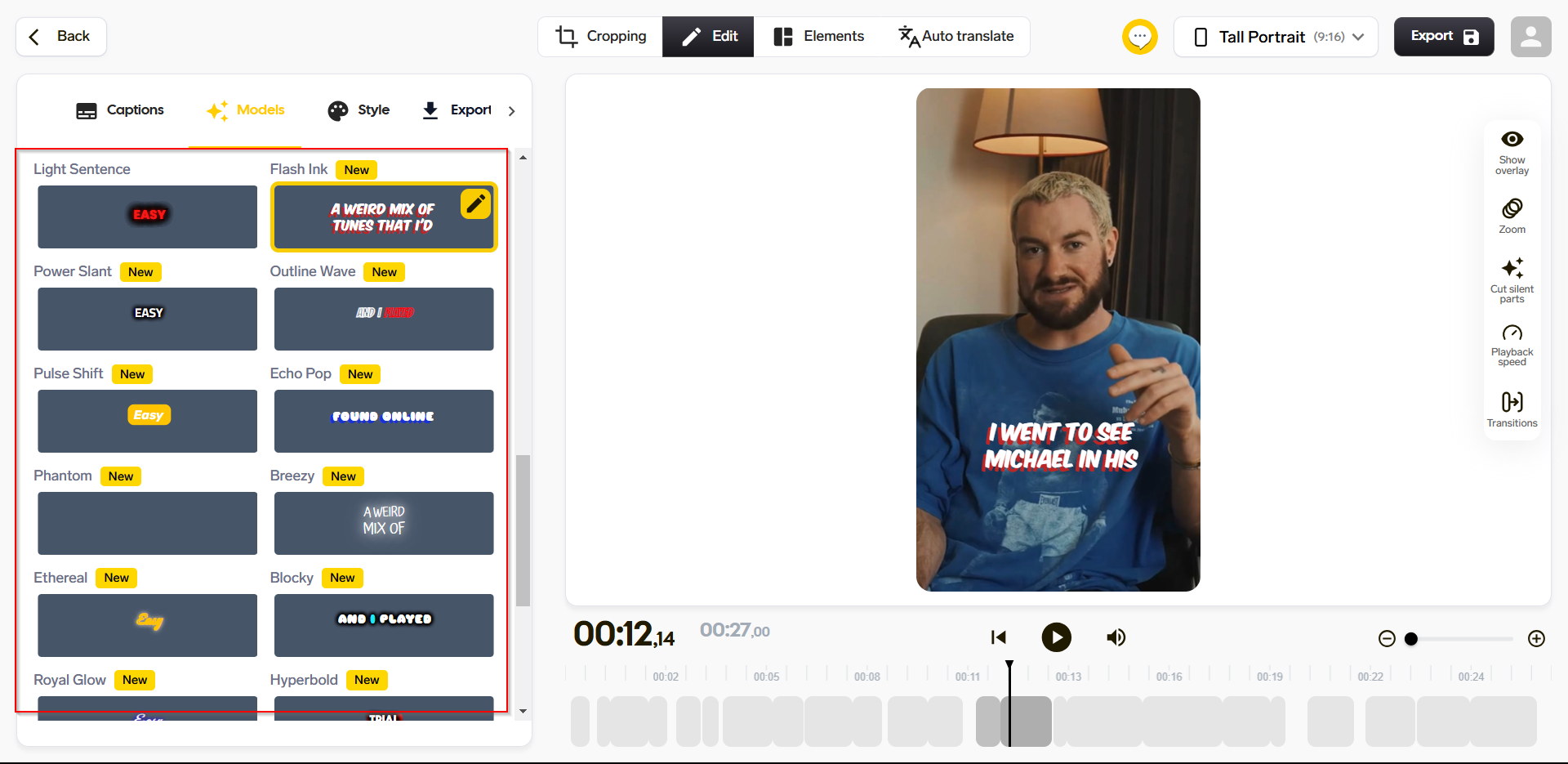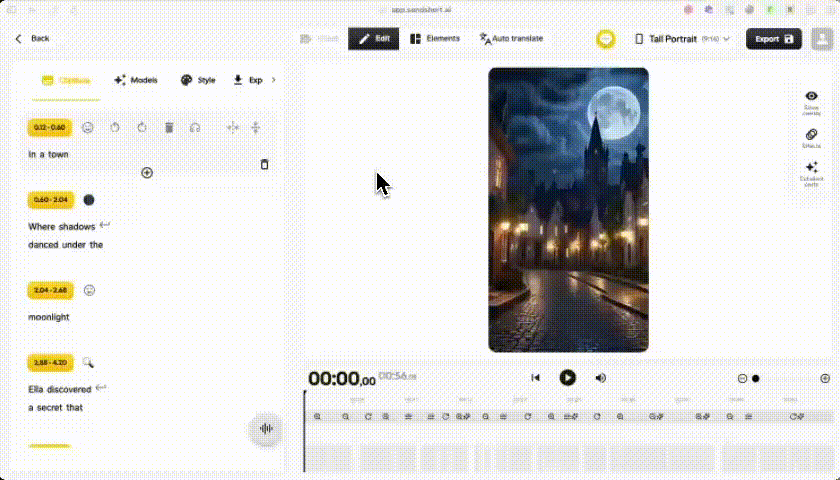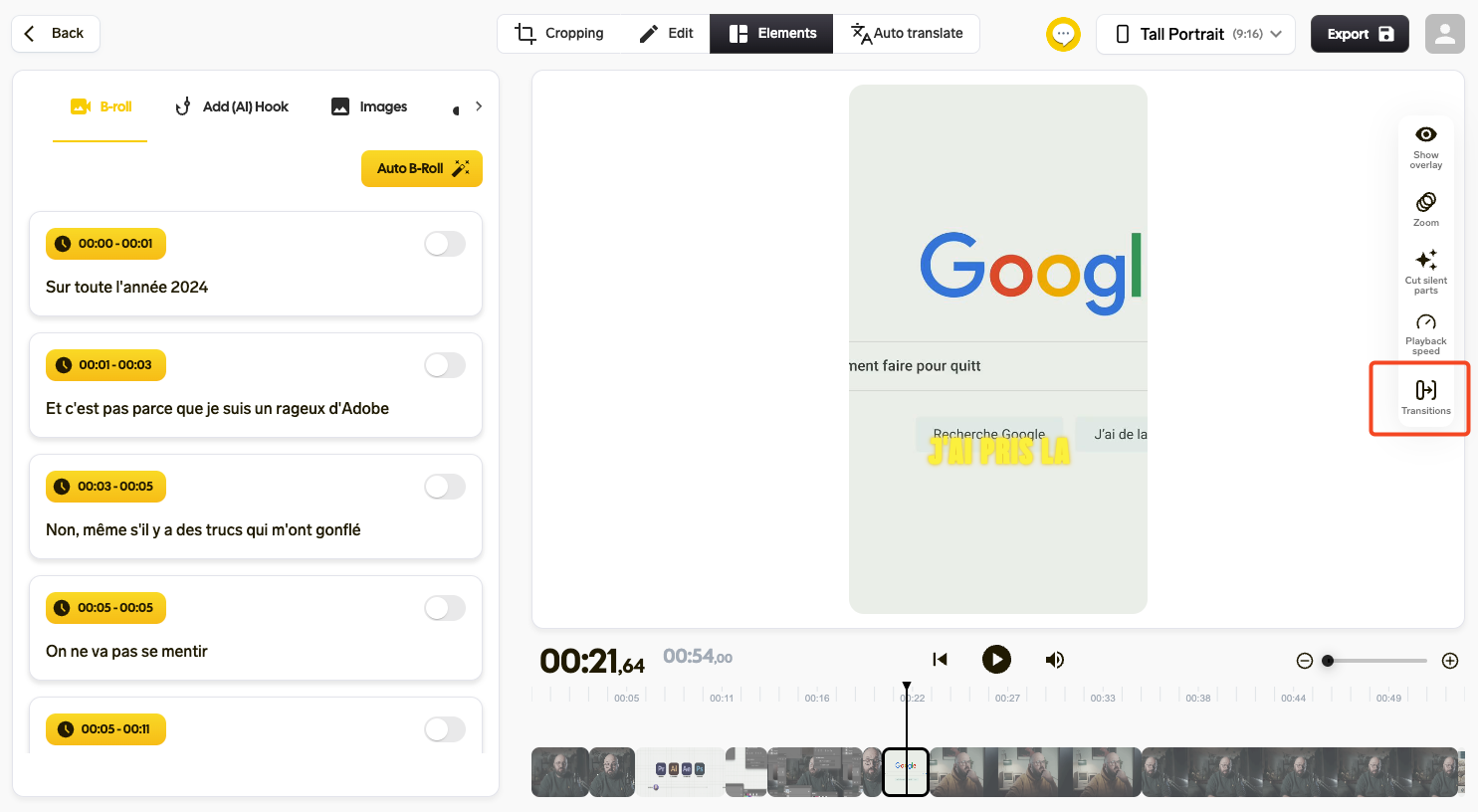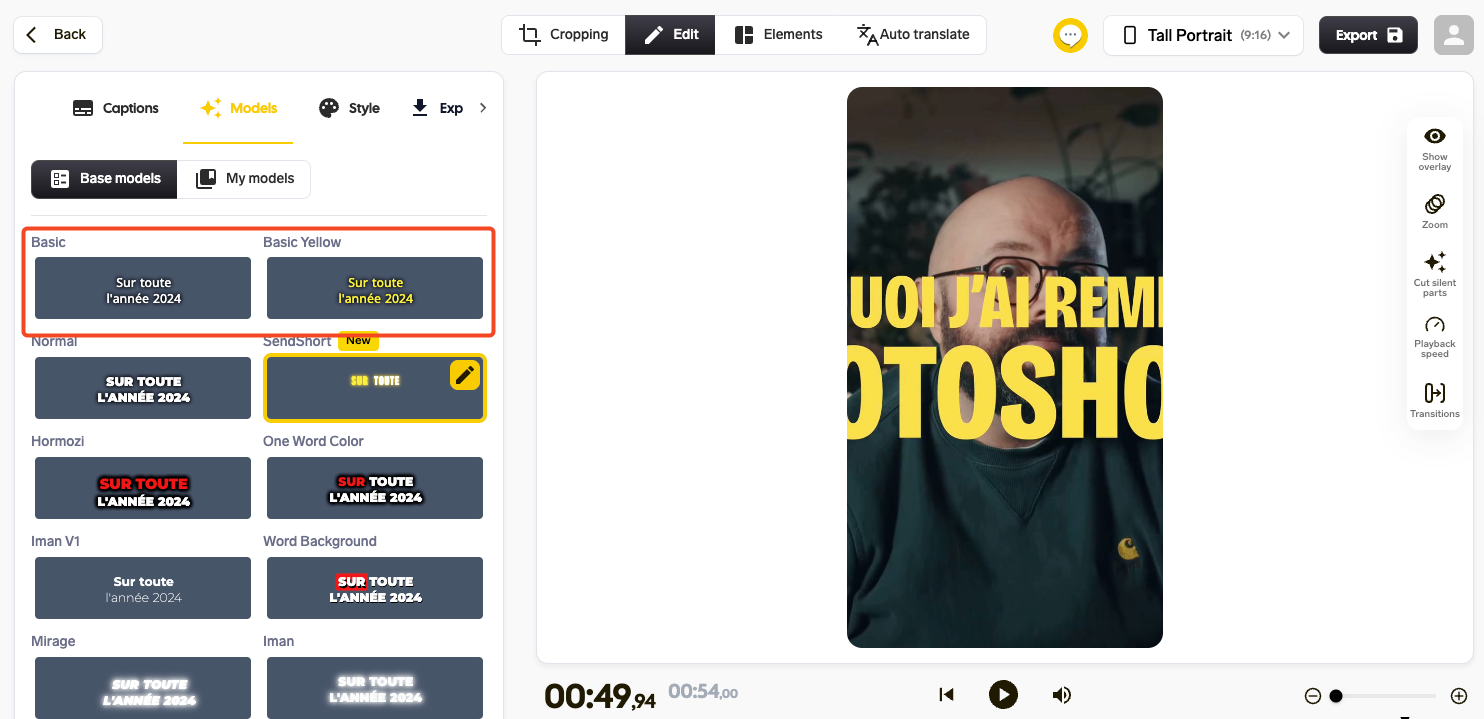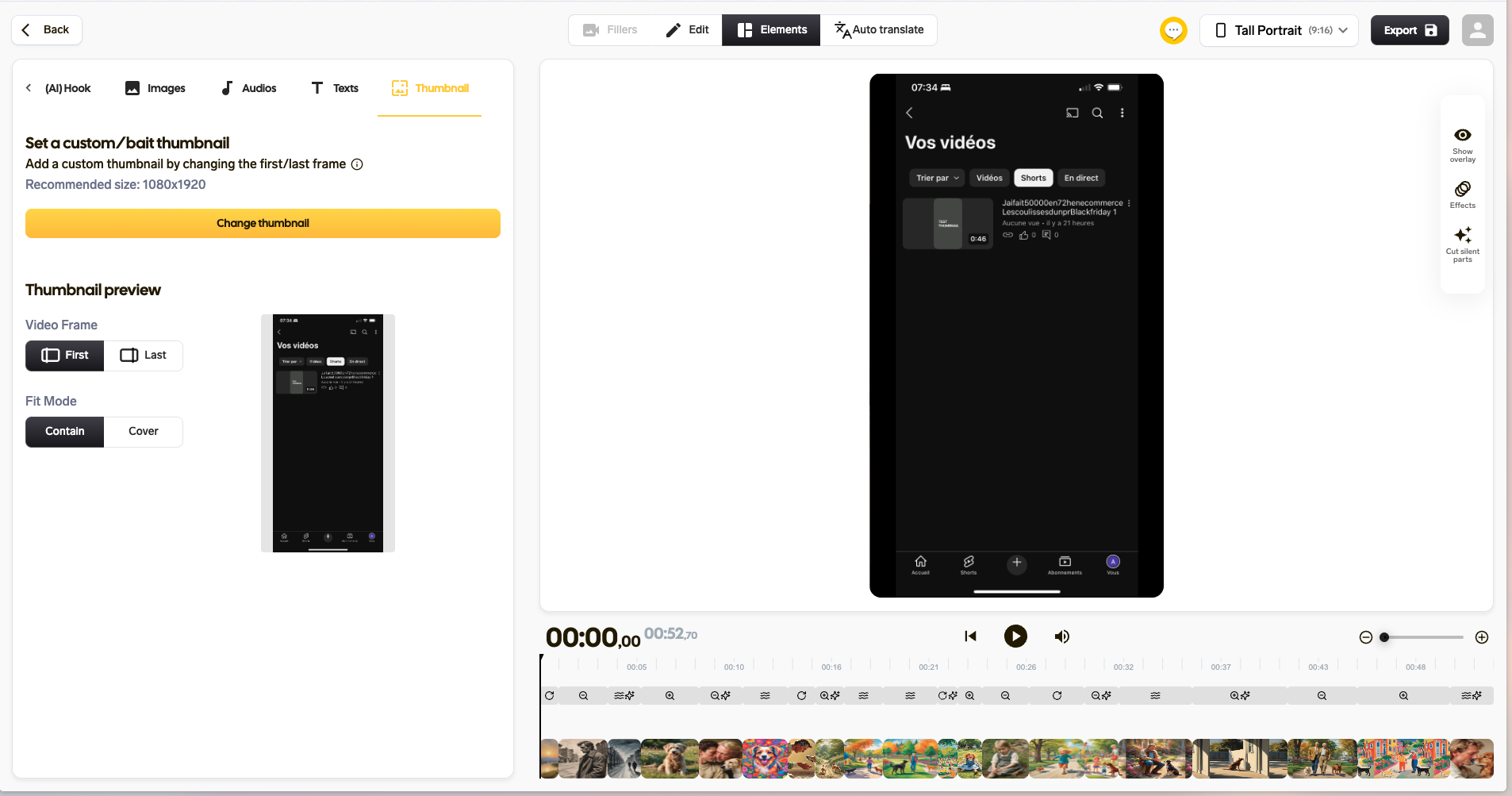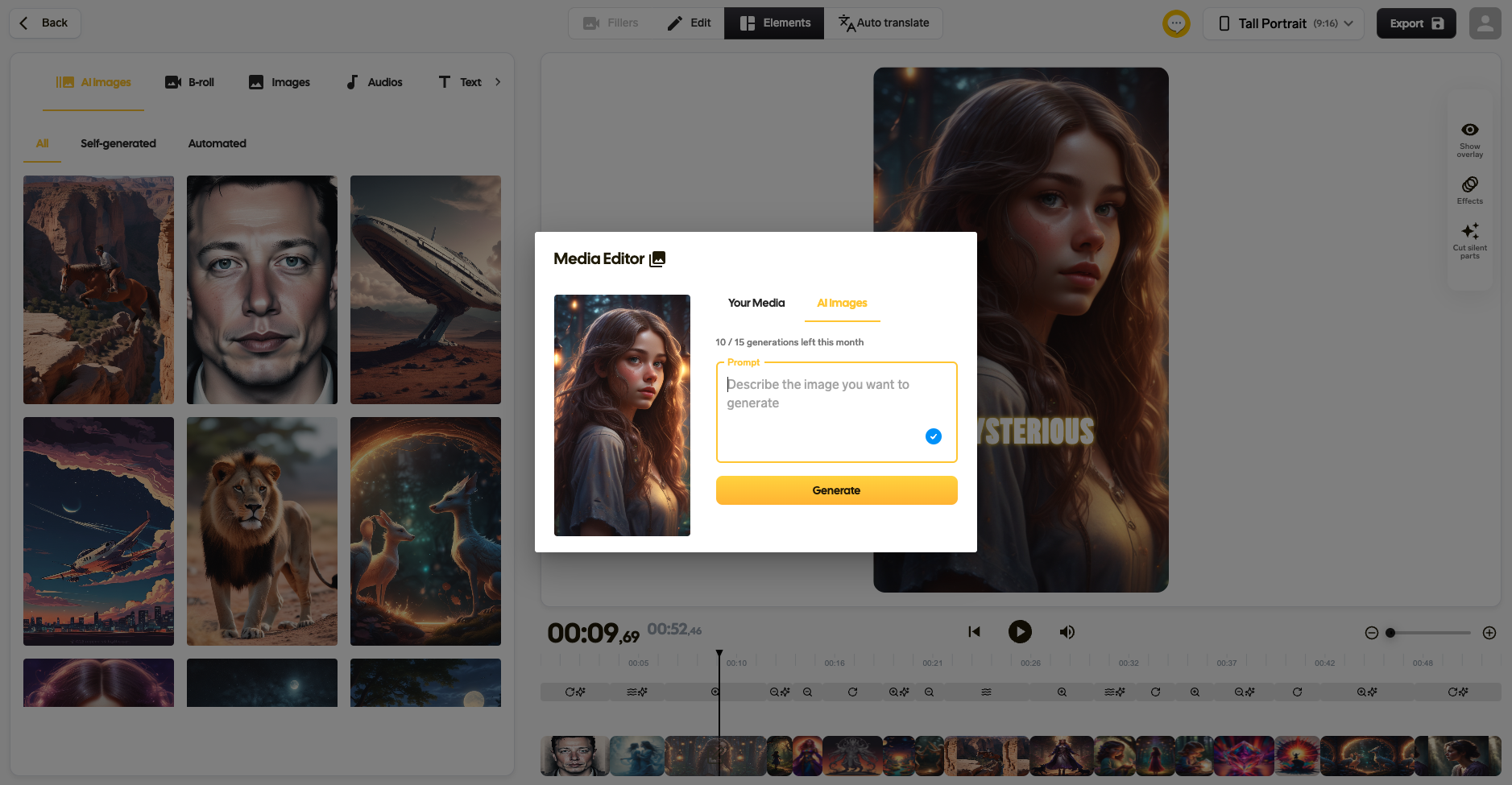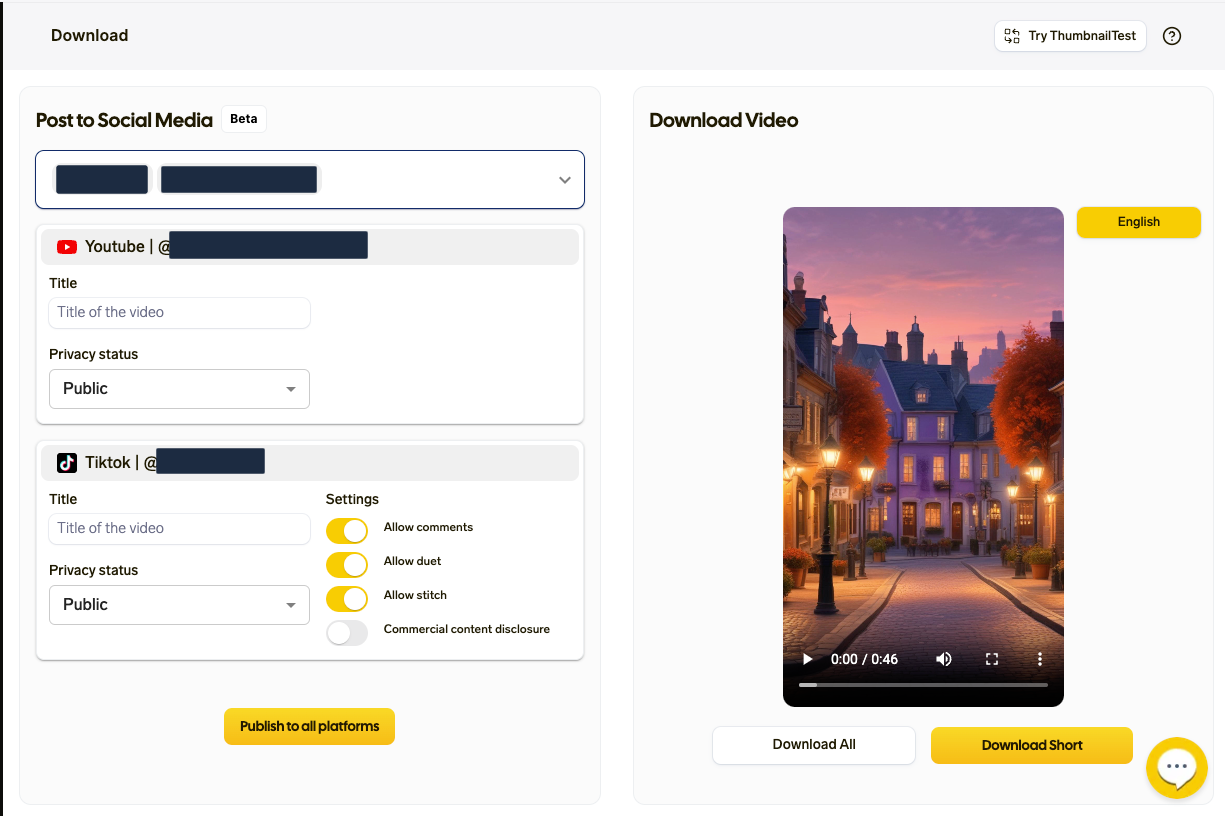Editing just got a whole lot easier! With our latest update, you can now select multiple moments from any video and transform each one into a separate short—complete with effects, transitions, and formatting, all done for you.
✨ Effortless Short Creation
No more painstakingly clipping and editing one moment at a time. This new feature automates the process, so you can focus on creativity instead of cutting clips. Whether you're repurposing a long video or capturing highlights, your best moments are now just a tap away.
🔥 How It Works:
1️⃣ Tap “Auto-generate” – Unlock the ability to select key moments from your video.
2️⃣ Pick Your Best Moments – Choose multiple highlights to turn into shorts.
3️⃣ Tap “Create Shorts” – A modal opens where you can customize the shorts to be created.
4️⃣ Select Your Effects – Add transitions, audio effects, B-rolls, zooms, and more.
5️⃣ Sit Back & Let It Work – We automatically process each moment into a polished short!
🎉 What’s in it for you?
🚀 Save Time – No more manual cutting—just select, generate, and post!
🎨 Stay Creative – Focus on your storytelling while we handle the edits.
📈 Maximize Content – Repurpose long videos into multiple engaging shorts.
This is your shortcut to creating high-quality, engaging content in seconds. Try it now on the Shorts Creation page and start sharing more, faster! 🚀